It's easy to start your application.
Student Services
McKelvey Fall 2025 Advising and Registration
Below, we have done our best to outline important, McKelvey-specific information related to fall 2025 advising and registration. We understand the transition from our legacy student information systems (i.e. WebSTAC, WebFAC, WebAdvising) to Workday is challenging, and the McKelvey Registrar team is here to support you. The below should build upon the information you have already received from the Student Sunrise Project and from McKelvey.
McKelvey’s fall 2025 advising period will run from March 17 through April 11.
Registration will open between April 15 and April 18.
Students who have not already done so should immediately reach out to their required advisors and request an appointment to take place by April 11. Delay in scheduling advising appointments will result in advising holds which are not lifted in time for registration.
Advisors and Holds in Workday Student
In Workday, there are two types of advisors that directly relate to advising and registration. Academic Advisors are unique to students with in-progress (open) undergraduate programs and refer to the four-year advisors in Lopata 303. Faculty Advisors are the department faculty assigned to each in-progress program on a student’s record. Faculty advisors are assigned to both undergraduate and graduate programs, including second majors, minors, and graduate certificates.
In our prior system, students needed to be ‘authorized for registration’. In Workday, registration holds are placed on each student and these holds must then be lifted before registration can occur. The holds that are placed are directly related to a student's in-progress programs.
Undergraduate Advising Holds
- If a student has at least one in-progress undergraduate program, they will have a Faculty Advisor Hold related to their undergraduate academic record. This hold should be lifted by the advisor linked to the primary undergraduate degree program. Students are welcome to meet with any of their program advisors, including second majors and minors. But they are required to meet with the advisor linked to their primary undergraduate degree program so the hold can be lifted.
- In addition to a Faculty Advisor Hold, some undergraduate students will see an Academic Advisor Hold. In order to have this hold lifted, these students are required to meet with their four-year advisor. Of course, any student with a four-year advisor may find it helpful to meet, but only those with a hold are required.
Graduate Advising Holds
- If a student has at least one in-progress graduate program, they will have a Faculty Advisor Hold related to their graduate academic record. This hold should be lifted by the advisor linked to the primary graduate degree program. Students are welcome to meet with any of their program advisors, including secondary degree and graduate certificates. But they are required to meet with the advisor linked to their primary graduate degree program so the hold can be lifted.
- Graduate Program Advisors (GPAs) are listed as a secondary faculty advisors for all PhD students. Instead of reaching out to their PI, PhD students should reach out to their GPA. Note that for CSE, the graduate program coordinator acts as the GPA.
- Students with additional in-progress graduate programs in non-McKelvey schools will likely have additional advising holds. These students should reach out to their non-McKelvey faculty advisor for more information.
Advising Hold Examples
First-year Undergrad
A first year undergraduate student in McKelvey will have one primary program of study and may have additional programs such as second majors or minors. In the below example, the student's primary program is the Bachelor of Science in Computer Science. The student also has a minor in Finance.
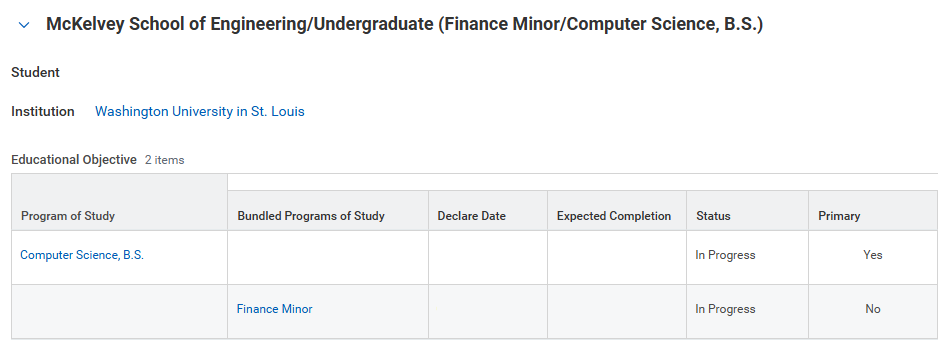
Because they are a first-year undergraduate, this student will have an Academic Advisor Hold. They will need to meet with their four-year advisor in Lopata 303 in order to have this hold lifted.
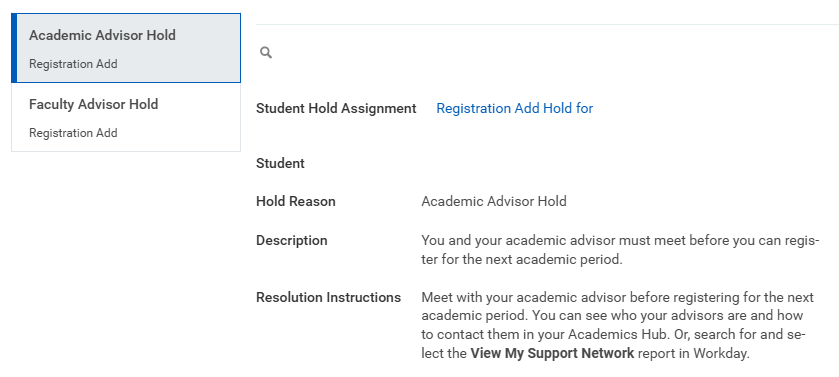
Additionally, this student will have a Faculty Advisor Hold related to their undergraduate academic record. This hold should be lifted by the faculty advisor linked to the student's primary program in Computer Science.
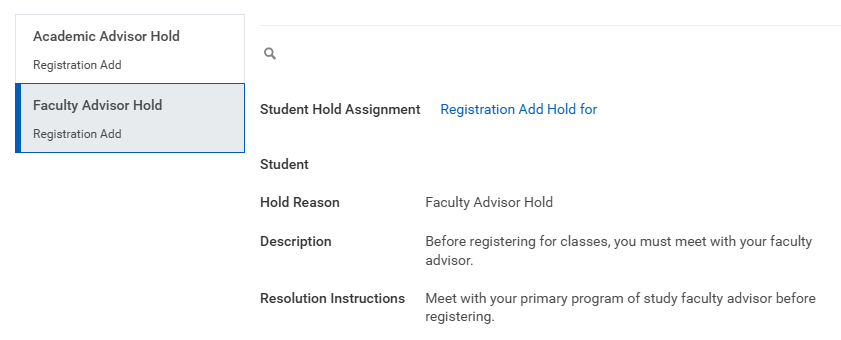
Junior Undergrad
All undergraduate students in McKelvey will have one primary program of study and may have additional programs such as second majors or minors. In the below example, the student's primary program is the Bachelor of Science in Biomedical Engineering. The student also has a minor in Writing.
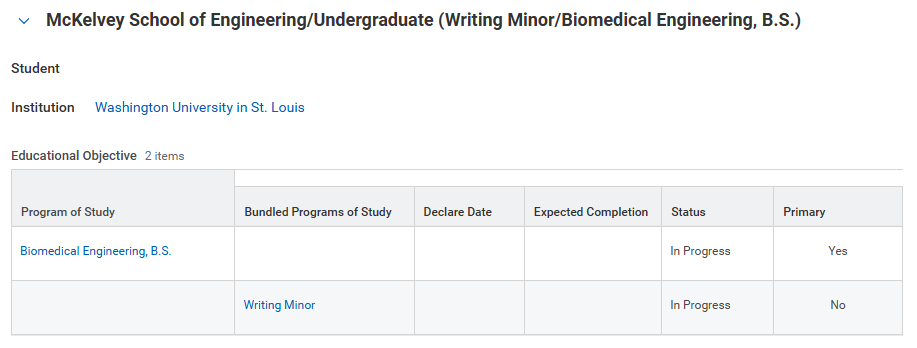
This student will have a Faculty Advisor Hold related to their undergraduate academic record. This hold should be lifted by the faculty advisor linked to the student's primary program in Biomedical Engineering.
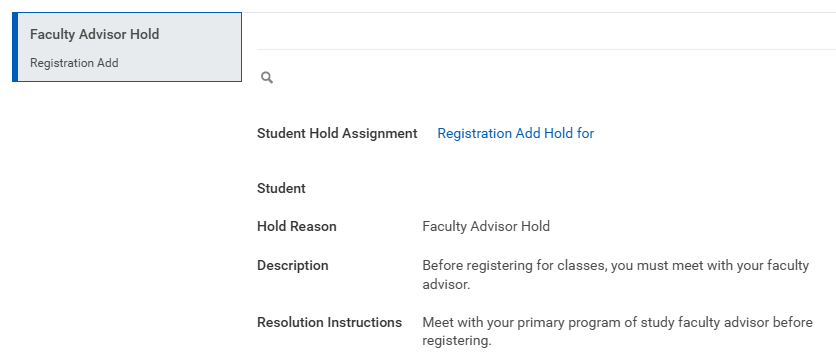
First-year Dual Degree
A first-year Dual Degree student pursuing entering McKelvey under the 3-year option will have one primary undergraduate program of study and one primary graduate program of study. They may have additional programs such as second majors or minors on the undergraduate record. In the below example, the student's primary undergraduate program is the Bachelor of Science in Computer Science. The student also has a second major in Financial Engineering which appears on the undergraduate record. The student's primary graduate program is the Master of Science in Engineering Data Analytics and Statistics.
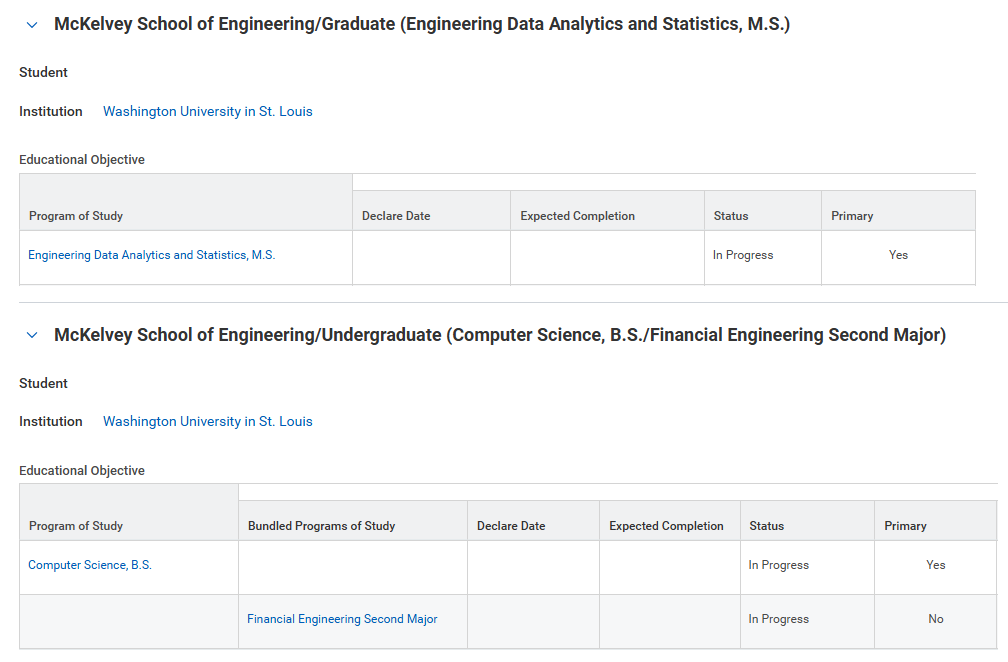
Because they are a first-year Dual Degree student, they will have a Faculty Advisor Hold related to their primary undergraduate program as well as an Academic Advisor Hold. The Faculty Advisor hold should be lifted by the faculty advisor linked to the student's primary undergraduate program in Computer Science. The Academic Advisor Hold should be lifted by their four-year advisor in Lopata 303.
Additionally, because this student has a graduate academic record, they have a secondary Faculty Advisor Hold. This hold should be lifted by the faculty advisor linked to the student's primary graduate program in Data Analytics and Statistics.
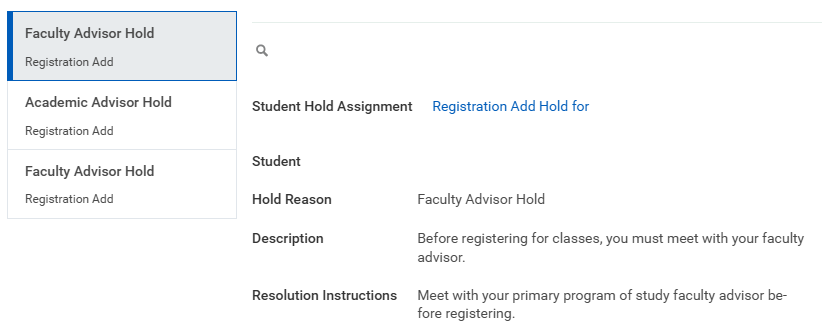
BSMS Student
An undergraduate student who is admitted to the McKelvey BSMS program will have one primary undergraduate program of study and one primary graduate program of study until they confer one or both of their degrees. They may have additional programs such as second majors or minors on the undergraduate record. In the below example, the student's primary undergraduate program is the Bachelor of Science in Computer Science. The student also has a minor in Finance which appears on the undergraduate record. The student's primary graduate program is the Master of Science in Engineering Data Analytics and Statistics.
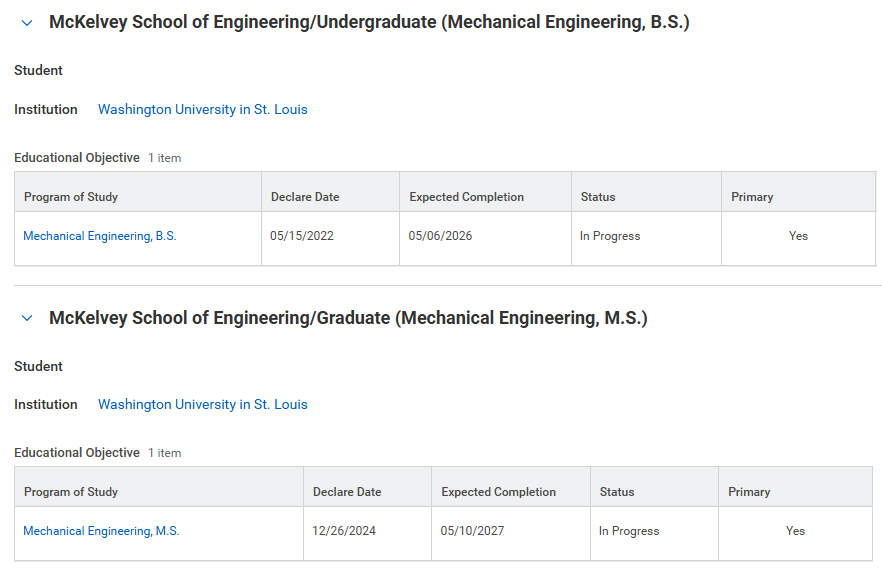
Because this student has both an undergraduate and graduate academic record, they will have a Faculty Advisor Hold for each record's primary program. One hold should be lifted by the faculty advisor linked to the student's primary graduate program, the MS in Mechanical Engineering. The other hold should be lifted by the faculty advisor linked to the student's primary undergraduate program, the BS in Mechanical Engineering.
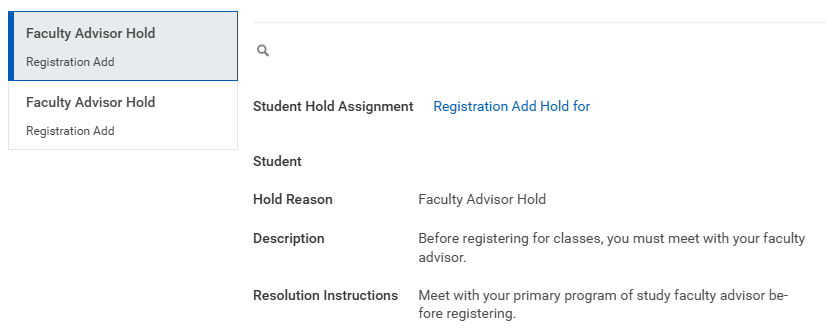
PhD Student
PhD students often only have one in-progress program of study, as in the example below. If a PhD student is earning a masters-along-the-way, this would appear as secondary. If a PhD student has another degree program in a non-McKelvey school, this would appear as a separate academic record. In the below example, the student's primary McKelvey program is the PhD in Energy, Environmental and Chemical Engineering.
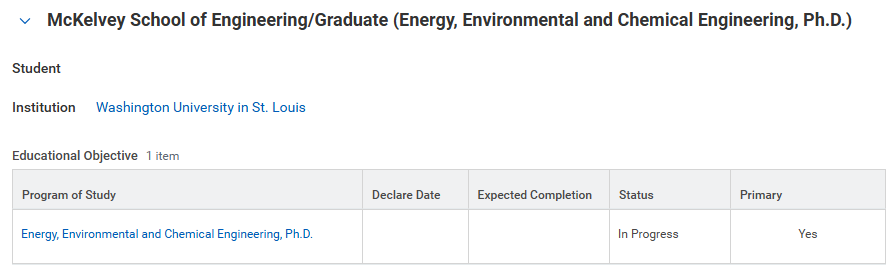
Graduate Program Advisors (GPAs) are listed as a secondary faculty advisors for all PhD students. This student is a member of the advising cohort "EECE PhD Academic Advisor" which indicates the GPA.
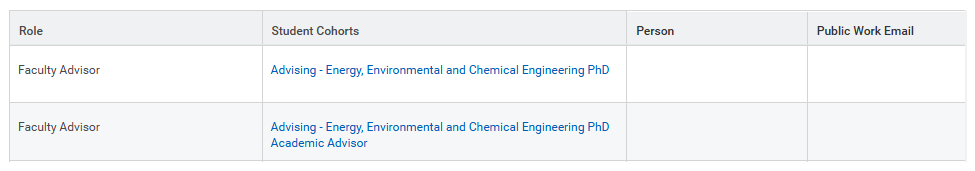
This student will have a Faculty Advisor Hold related to their graduate academic record. This hold should be lifted by the GPA linked to the student's PhD program in Energy, Environmental and Chemical Engineering.
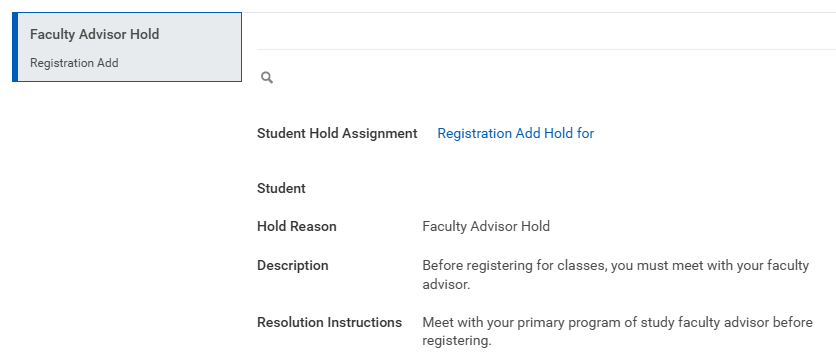
WUachieve
(Undergraduate and Master's students only)
WUachieve is our legacy degree audit system. We are in the process of transitioning all degree requirements to the Workday Academic Progress report. In time, Workday Academic Progress will reflect more nuanced requirements, approved overrides, and more accurate course sharing across requirements and academic records. Currently, the best place to review academic requirements is in WUachieve.
It is important to note that registration for fall 2025 will never appear in WUachieve. This is in part because we are transitioning course numbers along with our systems. We recommend students and advisors use WUachieve as a launching point this registration cycle to determine what is still needed for each program. Students can then search for courses, create a schedule, and register in Workday.
McKelvey Course Number Mapping
The biggest challenge in finding desired fall 2025 courses will be our course number transition. Both the student's prior enrollment and WUachieve audit will reflect legacy course numbers. Before searching for courses in Workday, please take time to familiarize yourself with our McKelvey Legacy SIS to Workday Course Number Mapping. Follow the link to view the mapping externally, or you can view in page on the righthand tab. Feel free to download a copy, but know that we will make updates as courses are added or changed.
Non-McKelvey courses can be found in the WashU Course Numbers Data Mapping Table. You will notice that the WashU mapping is not current, which is why we have provided the below for McKelvey courses.
Undergraduate students also have access to the 2025-2026 Sample Curriculum Charts that have been updated to include fall 2025 course numbers. Legacy course numbers also appear, so these documents can be a resource for any undergraduate student.
Registration in Workday
The best place for students to find information and instructions related to fall 2025 registration in Workday is on the Student Tasks landing page at Workday.wustl.edu. Navigate to the landing page and click on Registration in Workday Student in the Registration card. Here students will find step-by-step instructions for registering in Workday.
In order to register, all registration holds must be lifted. Workday registration functions will be made available based on each student's assigned registration date/time. There are multiple ways to register for courses in Workday. Information on how to register from a saved schedule or directly from the course sections listing can be found at the above linked landing page.
Fall 2025 McKelvey Registration Schedule
| Graduate Students | Tuesday | April 15 | 7:30 a.m. |
| Class of 2025 or earlier | Tuesday | April 15 | 8:00 a.m. |
| Class of 2026 | Wednesday | April 16 | 8:00 a.m. |
| Class of 2027 | Thursday | April 17 | 8:00 a.m. |
| Class of 2028 | Friday | April 18 | 8:00 a.m. |
The WashU Fall 2025 Registration Schedule includes additional resources for all schools. From this page, you can link to information about the schedule finalization period and open registration.
Additional Resources
The best place for students to find information and instructions related to fall 2025 advising and registration in Workday is on the Student Tasks landing page at Workday.wustl.edu. To learn how to search for courses, navigate to the landing page and click on Find and View Course Sections in Workday Student in the Find and View Courses card. To learn how to create a saved schedule, navigate to the landing page and click on Create and View Your Saved Schedule in the Registration card.
To view a list of your advisors, navigate to the Academics Hub in Workday. Under Suggested Links click on View My Support Network. In addition to their role, you will see an email address for each of your assigned advisors.
To view existing holds, navigate to the Academics Hub in Workday. In the My Holds card, click View Holds. After meeting with your required advisors, use this report to ensure advising holds have been lifted. You should also ensure that any non-advising holds are resolved prior to registration.
For more information on the system transition, you are welcome to visit the Student Sunrise Go-Live Year page for students.
The best place for advisors to find information and instructions related to fall 2025 advising and registration in Workday is on the Advising landing page at Workday.wustl.edu.
To view a list of your advisees, navigate to your Advisor Dashboard in Workday. You can also Run the My Advisees report or the Find Student Cohorts report.
To send a message to your advisees, search for and select the Send Message to Advising Cohort(s) report. Additional tips and instructions can be found at the link.
To remove a student hold, navigate to the student’s profile in Workday. Click Action Items and Holds. Hover of the magnifying glass icon associated with the appropriate hold and click the Related Actions button (three dots in an oval). Hover over Holds and select Remove Hold. Confirm and Submit.
For more information on the system transition, you are welcome to visit the Student Sunrise Go-Live Year page for advisors.
