It's easy to start your application.
Teaching Technology Resources
Kaltura
Kaltura resource guides
- How do I embed Kaltura videos into a Canvas element? (.pdf)
- Adding a Hyperlink to a Kaltura Video (.pdf)
- Creating a Kaltura Playlist (.pdf)
- Creating Kaltura Quizzes (.pdf)
- Disabling in-video annotations: On Kaltura and Annoto (.pdf)
- Process a YouTube Video in Kaltura (.pdf)
- Sharing Kaltura Videos (.pdf)
Other Kaltura topics
How do I download my files from Kaltura?
The download process is as follows:
- Go to My Media and click the edit icon for the media you wish to download:

- Select Downloads, then choose the format you wish to download and "Save":
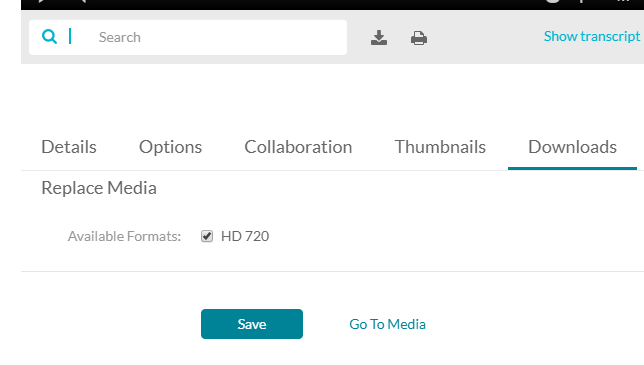
- A new icon will appear at the top right corner of the media file. Select this option to download the video to your device:
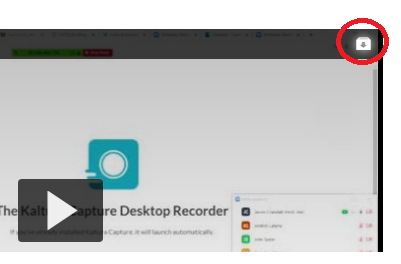
What does Kaltura recommend for students to view videos on their mobile devices?
For Kaltura content that is shared in a Canvas media gallery, the best option for mobile is the same as a laptop or PC: log into Canvas via a browser, navigate to the media gallery, and launch the video. Unfortunately, the integration with Canvas prevents both Kaltura’s KMS app and Canvas’ student app from playing back videos in a media gallery.
Does our Kaltura installation support multiple attempts for quizzes?
Yes, the multiple attempt feature has been turned on for Kaltura Quizzes. However, some students are reporting issues where the quiz will not allow them to resubmit their answers.
Some students aren’t showing up the analytics, although they claim to have watched the videos and have referenced concepts from the videos. Any idea what’s happening?
It’s possible that your students have been watching the videos through the Zoom recordings instead of Kaltura (if you enabled cloud recordings in Zoom). In our testing, the number and names of the viewers in Kaltura Analytics was accurate, although the details of the analytics output were not always clear. Kaltura plan to release an improved analytics tool sometime in Spring 2020.
